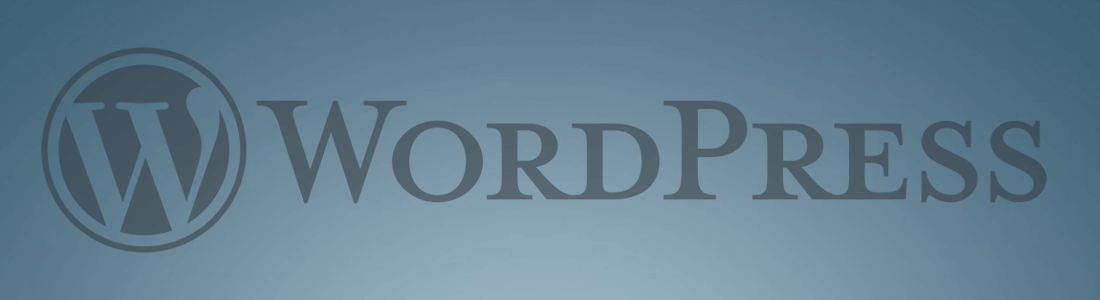
There are two ways to access a PDF file on a page or post, one is via a text link the other via an image link. This article will show you how to upload and embed a PDF file both ways.
Setting Up a PDF File as a Text Link
STEP 1: Open the page where you want to add your PDF document.
STEP 2: Place the cursor where you want the text link to start.
STEP 3: Click the Add Media button.
STEP 4: Click the Upload Tab to upload your PDF file to the Media library.
STEP 5: Once the uploading process is complete, enter the text you want the link to display in the Title box located on the Attachment Details panel on the right. The title should accurately describe your document, i.e. Team Roster, Product Brochure, etc.
STEP 6: Scroll down to the ATTACHMENT DISPLAY SETTINGS and choose Link To Media File, this ensures that the text added to your page will link to the PDF file you just uploaded.
STEP 7: Hit the Insert Into Page button.
Linking an Image to a PDF File
STEP 1: If you haven’t already imported your PDF file, select Media > Add New from the dashboard to import your document to the Media Library.
STEP 2: Click on the PDF file in the Media Library, from the Attachment Details panel on the right, copy the full URL to the clipboard.
STEP 3: Open the page where you want to add your PDF file.
STEP 4: Place your cursor where you want the image link to start.
STEP 5: Click the Add Media button.
STEP 6: Select or upload the image.
STEP 7: From the Attachment Details panel on the right, scroll down to DISPLAY SETTINGS, set “Link To” to Custom URL and paste the PDF’s URL in the box.
STEP 8: Hit the Insert Into Page button.
Note: In some themes and page builders you may be using an image element, these will have a field to add your PDF’s URL.
Upload PDF Files via the Media Library
An additional way to upload PDF files is via the Media Library.
STEP 1: Select Media > Add New from the Dashboard.
STEP 2: Select your file for upload.
STEP 3: Open the page you want to embed the PDF file on and follow the directions for one of the link options above.